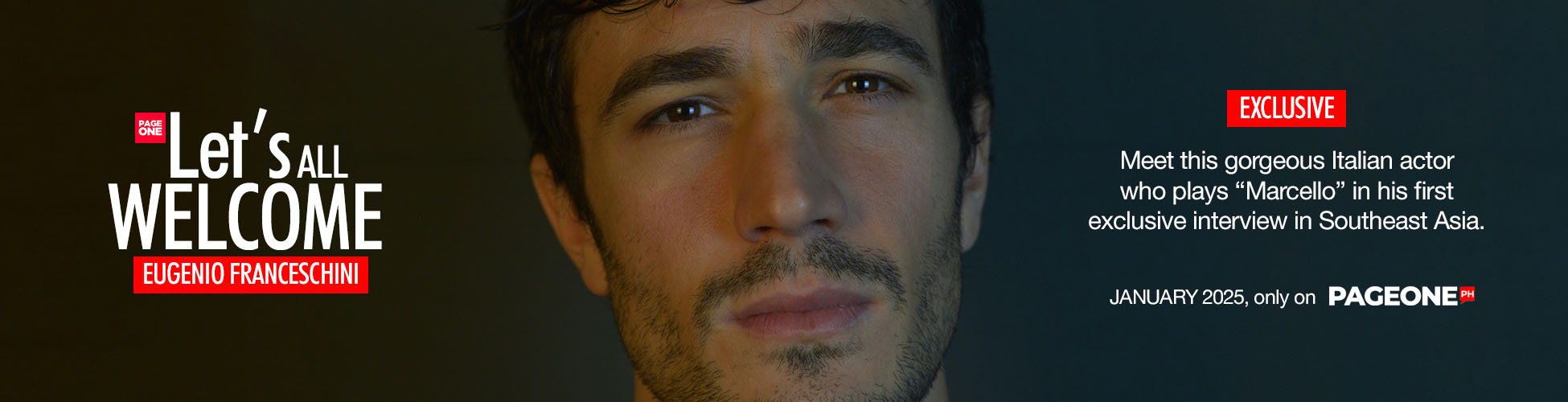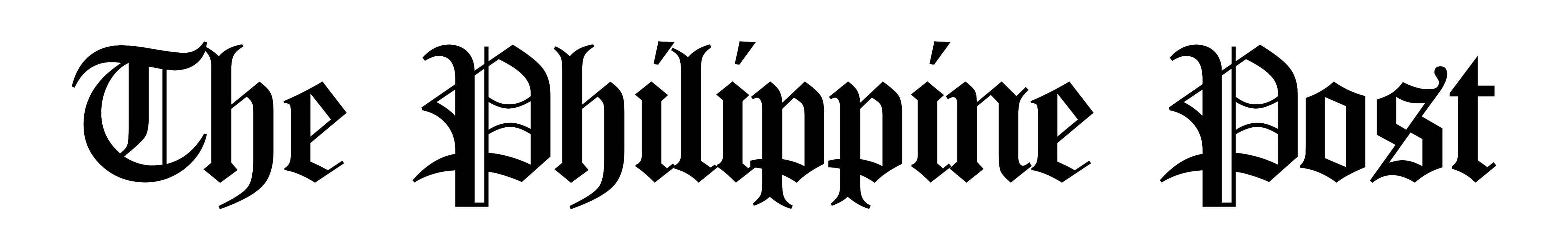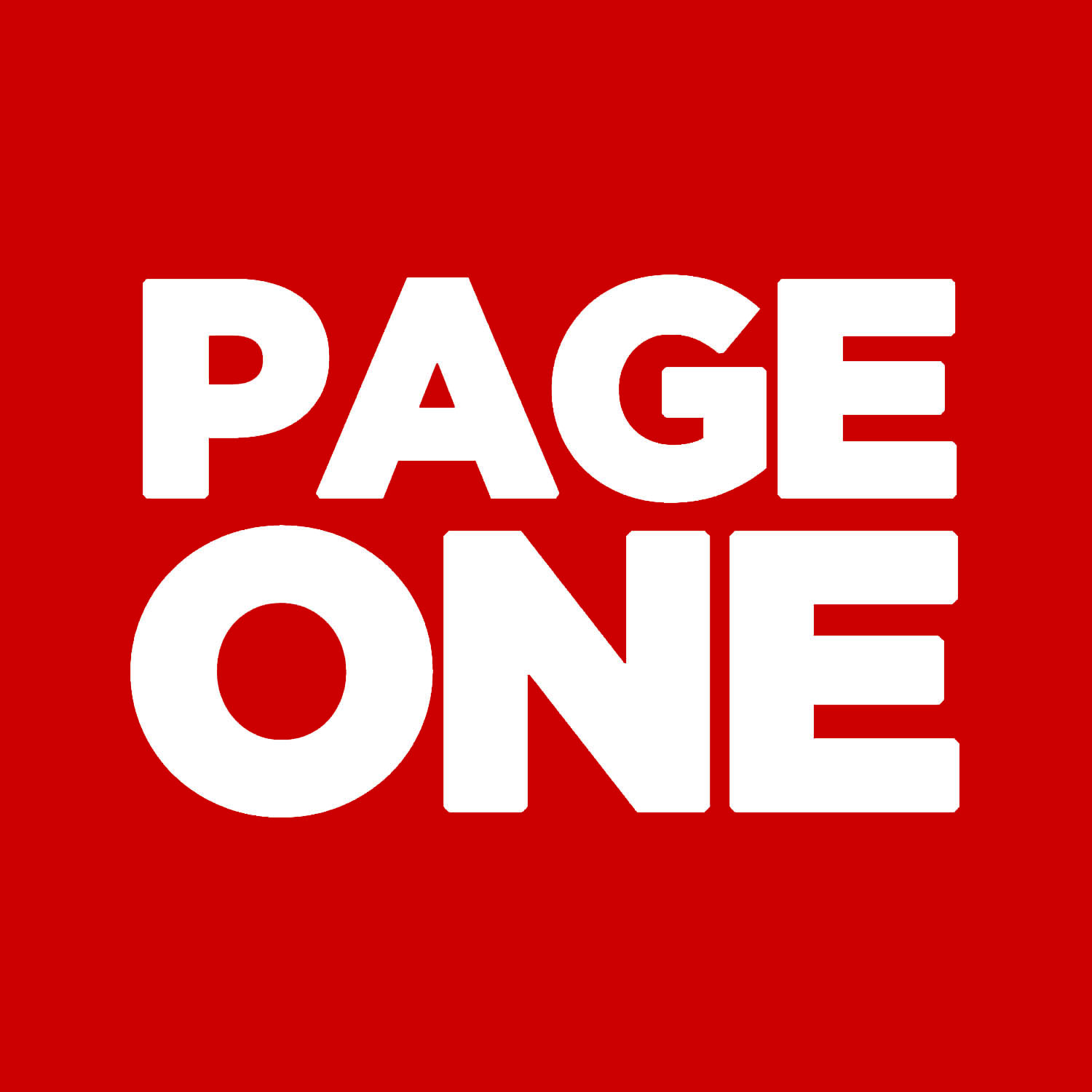Microsoft marks the third anniversary of Teams this week – a platform that is continually shaping a new culture of work and collaboration worldwide.
Thousands of organizations, large and small, have been using Teams as a hub for daily work, helping them to stay connected and engaged. Worldwide, 44 million people are using Teams on a daily basis*, including 93 of the Fortune 100. Industry leading organizations are rolling out Teams enterprise-wide — in fact, 20 customers have more than 100,000 employees actively using Teams, including Ernst & Young, SAP, and Continental AG, as well as Accenture, which has 440,000 employees actively using Teams.
“Since we launched Teams three years ago, it has evolved to become the hub for teamwork — a place where you can meet, chat, call, and collaborate all in one place. We will continue to improve and expand experiences for all workers to be as productive and connected as possible. As the COVID-19 outbreak continues to push people everywhere into remote work and learning, enabling remote work for our customers has never felt more important, and we are grateful for the opportunity to do so.” Said Jared Spataro, Corporate Vice President, Microsoft 365.
What’s New in Teams
To mark this milestone, Microsoft announced a number of new updates that will come to Teams.
● Real-time noise suppression minimizes distracting background noise, allowing users to hear what’s being said.
● The raise hand feature lets anyone in the meeting send a visual signal that they have something to say – especially useful in large meetings, when remote participants chime in when they need to speak.
● Integrated Teams and RealWear HMT-1 head-mounted device. For first-line workers to access information and communicate hands-free with remote experts from their job site.
● Bookings app in Teams to ensure that appointments like healthcare patient consults, client meetings, or job candidate interviews can be easily scheduled, managed and conducted.
● Pop out chats into a separate window to help you streamline your workflow and toggle more easily between ongoing conversations.
● Offline and low-bandwidth support lets you read chat messages and write responses, even without an internet connection, making it easier for you to move things forward no matter where you are.
In addition to the new features, Microsoft is also expanding the Teams devices ecosystem, with new devices certified for Teams. The Yealink VC210, now generally available, is the first collaboration bar certified for Teams, and brings together speakers, microphone, camera and the Teams app to deliver a meeting experience for smaller conference rooms that is simple to install and easy to manage. In addition, the Bose Noise Cancelling headphone 700 UC will be available for purchase in late spring.
With these new capabilities, Microsoft aims to build the very best meeting experiences for customers and bring technological solutions to traditionally underserved professionals, including first-line and healthcare workers.
In Asia, Teams is enabling a range of organizations stay productive and connected even when they need to work apart. Japan’s Civil Court proceedings has been streamlined with Microsoft Teams, starting with evidentiary proceedings of civil court cases in nine locations across Japan as of February 2020, and an additional five locations from May 2020. This marked the global debut of Teams as a tool used in civil court case proceedings.
As one of the oldest schools in New Zealand, St. Mary’s College is moving rapidly into the future with Office 365, and Teams as a key collaborative tool for the application of learning and development. The platform has helped both students and teachers adapt to online learning much faster, with students being able to have live conversations with educators, and teachers armed with the assignments feature to manage deadlines for tasks.
*We define daily active usage as the maximum daily users performing an intentional action in a 24-hour period across the desktop client, mobile client, and web client. Intentional actions include sending or replying to a chat, joining a meeting, or opening a file in Teams. Passive actions like auto boot, minimizing a screen, or closing the app are not included.